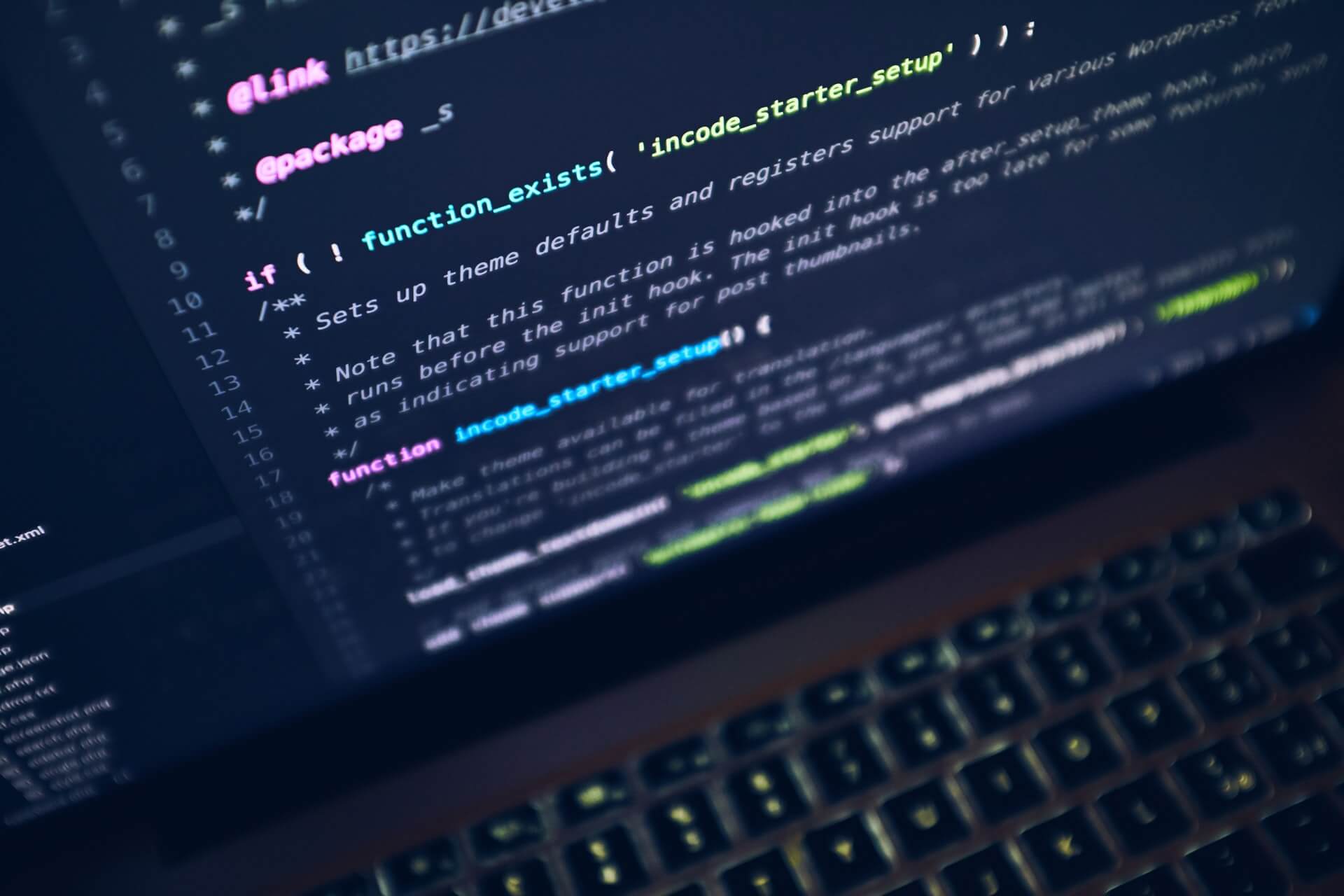WordPressでinputタグの入力欄にNotice: Undefined index: name in エラーがでる原因・改善方法

WordPressで自作フォームを作ったが、inputタグの入力欄に<b>Notice</b>: Undefined index: name in エラーがでる。
未定義の配列要素を定義した場合にでるエラーみたいだが、見覚えがない。
本記事ではこのような悩みを解決します。
エラーの原因は予約語?
エラーの原因はWordPressの予約語をinputタグのname属性に使ってる事が原因かもしれません。
予約語とはWordPressで既に役割が決められてる名前になります。
エラーの改善方法
下記がWordPressの予約語一覧になります。
attachment
attachment_id
author
author_name
calendar
cat
category
category__and
category__in
category__not_in
category_name
comments_per_page
comments_popup
customize_messenger_channel
customized
cpage
day
debug
error
exact
feed
fields
hour
link_category
m
minute
monthnum
more
name
nav_menu
nonce
nopaging
offset
order
orderby
p
page
page_id
paged
pagename
pb
perm
post
post__in
post__not_in
post_format
post_mime_type
post_status
post_tag
post_type
posts
posts_per_archive_page
posts_per_page
preview
robots
s
search
second
sentence
showposts
static
subpost
subpost_id
tag
tag__and
tag__in
tag__not_in
tag_id
tag_slug__and
tag_slug__in
taxonomy
tb
term
theme
type
w
withcomments
withoutcomments
year
上記予約語にあたるものがname属性に設定されていたら変更。
変更し、エラーが改善されたら成功です。
まとめ
WordPressでinputタグのvalueに<b>Notice</b>: Undefined index: name inエラーがでる原因・改善方法について紹介しました。
以上で解説を終わります。